Network Protocols Explained: A Beginner’s Guide
In the world of networking, communication between devices is made possible through a set of rules and standards known as network protocols. Whether you’re browsing the web, sending an email, or streaming a video, network protocols ensure that your data reaches its destination accurately and efficiently. But what exactly are network protocols, and why are they so important? This beginner’s guide will break down the basics, helping you understand the key concepts behind network protocols and their role in modern communication.

What Are Network Protocols?
Network protocols are formalized rules and conventions that govern how data is transmitted, received, and interpreted across a network. They define the methods for data exchange between devices, ensuring that communication is consistent, reliable, and secure. Without these protocols, devices would struggle to understand each other, leading to miscommunication and data loss.
Why Are Network Protocols Important?
Network protocols are essential for several reasons:
- Interoperability: Protocols ensure that different devices, regardless of manufacturer or operating system, can communicate effectively.
- Efficiency: By standardizing communication, protocols make data transmission more efficient, reducing delays and errors.
- Security: Protocols include mechanisms for data encryption, authentication, and error detection, helping to protect sensitive information during transmission.
Common Types of Network Protocols
There are many types of network protocols, each serving a specific purpose in the communication process. Here are some of the most widely used:
1. Transmission Control Protocol/Internet Protocol (TCP/IP)
TCP/IP is the foundational protocol suite for the internet and most modern networks. It is responsible for breaking down data into packets, transmitting them across the network, and reassembling them at the destination.
- TCP (Transmission Control Protocol): Ensures reliable transmission of data by establishing a connection between sender and receiver, checking for errors, and retransmitting lost packets if necessary.
- IP (Internet Protocol): Handles the addressing and routing of packets, ensuring they reach the correct destination.
Example: When you visit a website, TCP/IP protocols work together to ensure that the webpage’s data is transmitted from the server to your browser without errors.
2. Hypertext Transfer Protocol (HTTP) and HTTPS
HTTP (Hypertext Transfer Protocol) is the protocol used for transferring web pages and other content over the internet. It defines how messages are formatted and transmitted, and how web servers and browsers should respond to various commands.
HTTPS (Hypertext Transfer Protocol Secure) is an extension of HTTP that includes encryption via SSL/TLS, providing a secure connection between the client and the server.
- HTTP: Transmits data in plain text, making it suitable for non-sensitive information.
- HTTPS: Encrypts data during transmission, protecting it from interception by hackers.
Example: When you access a secure website (indicated by “https” in the URL), HTTPS ensures that your data, such as passwords and credit card information, is encrypted and safe from eavesdropping.
3. File Transfer Protocol (FTP) and SFTP
FTP (File Transfer Protocol) is a standard network protocol used for transferring files between a client and a server on a network. It is commonly used for uploading and downloading files to and from websites.
SFTP (Secure File Transfer Protocol) is an extension of FTP that adds a layer of security by encrypting the data during transmission.
- FTP: Suitable for non-sensitive files where security is not a concern.
- SFTP: Ideal for secure file transfers, especially when dealing with sensitive or confidential data.
Example: Web developers often use FTP or SFTP to upload website files from their local computer to a web server.
4. Simple Mail Transfer Protocol (SMTP)
SMTP (Simple Mail Transfer Protocol) is the protocol used for sending emails across networks. It defines how email messages are sent from an email client (like Outlook or Gmail) to an email server and between email servers.
- SMTP: Handles the sending of email messages, while other protocols like POP3 or IMAP are used for retrieving emails.
Example: When you hit “send” on an email, SMTP ensures that your message is transmitted from your email client to the recipient’s email server.
5. Domain Name System (DNS)
DNS (Domain Name System) is often referred to as the “phone book” of the internet. It translates human-readable domain names (like www.computerclimax.com) into IP addresses, which are used by computers to locate and communicate with each other.
- DNS: Simplifies the process of accessing websites by allowing users to enter easy-to-remember domain names instead of numerical IP addresses.
Example: When you type a website’s name into your browser, DNS servers translate that name into the corresponding IP address, allowing your browser to connect to the website.
How Do Network Protocols Work Together?
Network protocols often work in layers, with each layer responsible for a specific aspect of the communication process. The OSI (Open Systems Interconnection) model is a conceptual framework that standardizes the functions of a network into seven distinct layers:
- Physical Layer: Handles the physical connection between devices, including cables and switches.
- Data Link Layer: Manages data transfer between devices on the same network, using MAC addresses.
- Network Layer: Handles routing and forwarding of data, using IP addresses.
- Transport Layer: Ensures reliable data transmission, using protocols like TCP.
- Session Layer: Manages sessions between applications, controlling the dialog between them.
- Presentation Layer: Translates data formats between the network and the application.
- Application Layer: Interfaces with the end-user, providing network services like HTTP, FTP, and SMTP.
Learn how the OSI model structures network protocols, with insights from IBM.
Conclusion
Understanding network protocols is essential for anyone interested in networking, whether you’re a beginner or looking to deepen your knowledge. These protocols ensure that data is transmitted efficiently, securely, and reliably across networks, enabling the seamless communication that powers our digital world.
At computerclimax.com, we strive to provide you with clear and accessible explanations of complex networking concepts. Stay tuned for more guides and resources to help you navigate the world of networking and communication.
More to Explore
- Start with the basics by exploring key networking concepts and principles.
- Apply your knowledge of network protocols to set up a secure home Wi-Fi network.
- Deepen your understanding of network protocols with Cisco’s comprehensive guide.

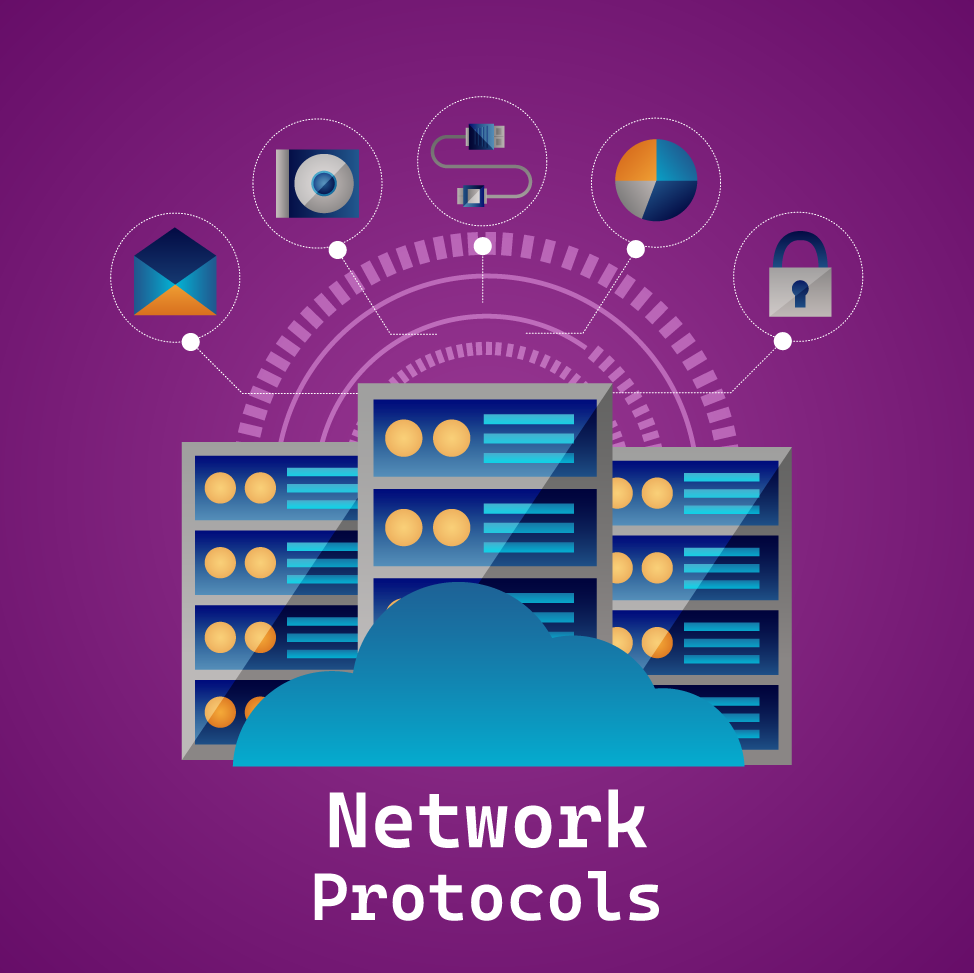




2 Responses