The Best Software for Remote Collaboration
In today’s increasingly globalized world, Remote Collaboration has become the norm for many businesses. Whether you’re managing a fully remote team or collaborating with colleagues across different locations, having the right software tools is crucial for maintaining productivity, communication, and collaboration. In this blog post, we’ll explore the best software for remote collaboration in distributed teams, covering everything from communication platforms to project management tools and file-sharing solutions.
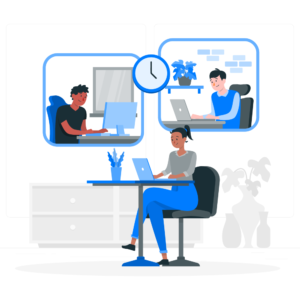
1. Slack: Communication Hub for Teams
Overview: Slack is a leading communication platform that offers real-time messaging, voice, and video calls. It’s designed to keep distributed teams connected and streamline communication through organized channels.
Key Features:
- Channels: Organize conversations by topic, project, or team.
- Integrations: Connects with a wide range of apps like Google Drive, Trello, and Zoom.
- Searchable History: Quickly find past conversations and files.
Why It’s Great for Remote Teams: Slack’s intuitive interface and robust integrations make it easy for teams to stay in sync, no matter where they are.
Slack Remote Collaboration Link: Slack Official Site
2. Zoom: High-Quality Video Conferencing
Overview: Zoom has become a go-to solution for video conferencing, offering reliable and high-quality virtual meetings. It supports everything from one-on-one meetings to large webinars.
Key Features:
- HD Video and Audio: High-quality video and audio for clear communication.
- Screen Sharing: Easily share your screen for presentations and collaboration.
- Breakout Rooms: Divide larger meetings into smaller groups for focused discussions.
Why It’s Great for Remote Teams: Zoom’s user-friendly platform and advanced features make it ideal for meetings, training sessions, and webinars in a remote work environment.
Zoom Remote Collaboration Link: Zoom Official Site
3. Microsoft Teams: All-in-One Collaboration Platform
Overview: Microsoft Teams is a comprehensive collaboration tool that combines chat, video meetings, file storage, and app integration, making it a central hub for teamwork.
Key Features:
- Integrated with Office 365: Seamlessly integrates with Microsoft Office tools like Word, Excel, and PowerPoint.
- Collaborative Editing: Work on documents in real-time with your team.
- Meeting Scheduling: Schedule and join meetings directly from the Teams interface.
Why It’s Great for Remote Teams: Microsoft Teams is especially beneficial for organizations already using Microsoft Office 365, providing a unified platform for all collaboration needs.
Microsoft Teams Remote Collaboration Link: Microsoft Teams Official Site
4. Trello: Visual Project Management
Overview: Trello is a visual project management tool that uses boards, lists, and cards to help teams organize tasks and projects. It’s perfect for teams that need a simple, flexible way to manage work.
Key Features:
- Boards and Cards: Create boards for different projects and cards for tasks.
- Drag-and-Drop Interface: Easily move tasks through different stages of completion.
- Power-Ups: Enhance Trello with additional features like calendar views and integrations.
Why It’s Great for Remote Teams: Trello’s simplicity and flexibility make it a great choice for teams of all sizes, allowing them to customize workflows to suit their needs.
Trello Remote Collaboration Link: Trello Official Site
5. Asana: Advanced Task and Project Management
Overview: Asana is a powerful project management tool designed to help teams track work from start to finish. It offers advanced features like task dependencies, milestones, and timelines.
Key Features:
- Task Management: Assign tasks, set deadlines, and track progress.
- Timeline View: Visualize project timelines and dependencies.
- Custom Workflows: Create custom workflows tailored to your team’s processes.
Why It’s Great for Remote Teams: Asana’s robust features are ideal for teams managing complex projects, ensuring that everyone stays on the same page.
Asana Remote Collaboration Link: Asana Official Site
6. Google Workspace: Collaborative Office Tools
Overview: Google Workspace (formerly G Suite) is a cloud-based suite of productivity tools including Gmail, Google Drive, Google Docs, Google Sheets, and Google Meet. It’s designed for real-time collaboration.
Key Features:
- Real-Time Collaboration: Work on documents, spreadsheets, and presentations with your team simultaneously.
- Cloud Storage: Store and share files securely in the cloud with Google Drive.
- Video Meetings: Conduct video meetings with Google Meet, integrated with other Google tools.
Why It’s Great for Remote Teams: Google Workspace’s seamless integration across tools and real-time collaboration features make it a must-have for distributed teams.
Google Workspace Remote Collaboration Link: Google Workspace Official Site
7. Miro: Collaborative Online Whiteboard
Overview: Miro is an online whiteboard platform designed for remote collaboration. It’s perfect for brainstorming, mind mapping, and visual project planning.
Key Features:
- Infinite Canvas: An endless canvas where teams can brainstorm and collaborate.
- Templates: Access pre-built templates for common tasks like roadmaps and flowcharts.
- Real-Time Collaboration: Work with your team in real-time on the same board.
Why It’s Great for Remote Teams: Miro’s visual collaboration tools help teams brainstorm and plan together, even when they’re apart.
Miro Remote Collaboration Link: Miro Official Site
8. Dropbox: Secure File Sharing and Storage
Overview: Dropbox is a cloud storage solution that makes it easy to store, share, and collaborate on files securely.
Key Features:
- File Syncing: Sync files across all your devices automatically.
- File Sharing: Share files and folders with team members or external collaborators.
- Version History: Access previous versions of files and restore them if needed.
Why It’s Great for Remote Teams: Dropbox’s robust file-sharing features make it easy to keep everyone in the loop, regardless of location.
Dropbox Remote Collaboration Link: Dropbox Official Site
9. Notion: All-in-One Workspace
Overview: Notion is an all-in-one workspace that combines notes, tasks, databases, and collaboration tools. It’s highly customizable, making it suitable for a variety of use cases.
Key Features:
- Customizable Pages: Create pages for notes, project management, wikis, and more.
- Templates: Use built-in templates to quickly set up new pages.
- Team Collaboration: Share pages and collaborate with your team in real-time.
Why It’s Great for Remote Teams: Notion’s flexibility allows teams to create a workspace tailored to their specific needs, making it a versatile tool for remote collaboration.
Notion Remote Collaboration Link: Notion Official Site
10. Basecamp: Comprehensive Project Management
Overview: Basecamp is a project management tool that offers a simple and organized way to manage projects and collaborate with your team. It includes to-do lists, message boards, schedules, and file storage.
Key Features:
- To-Do Lists: Break down projects into manageable tasks.
- Message Boards: Centralize discussions in one place.
- Schedules: Keep track of deadlines and milestones.
Why It’s Great for Remote Teams: Basecamp’s all-in-one approach to project management makes it easy for teams to stay organized and on track, even when working remotely.
Basecamp Remote Collaboration Link: Basecamp Official Site
Conclusion
Remote collaboration has become a critical component of modern work environments, especially for distributed teams. The right tools can make all the difference in maintaining productivity, communication, and collaboration. Whether you’re managing projects with Asana, conducting meetings via Zoom, or organizing your workflow in Notion, these tools will help you keep your remote team connected and efficient.
More to Explore
- How to Choose the Right Operating System for Your Needs
- Top 10 Skills Every Tech Professional Should Have in 2024
- The Best Monitors for Graphic Designers and Video Editors
Related
Discover more from Computer Climax
Subscribe to get the latest posts sent to your email.

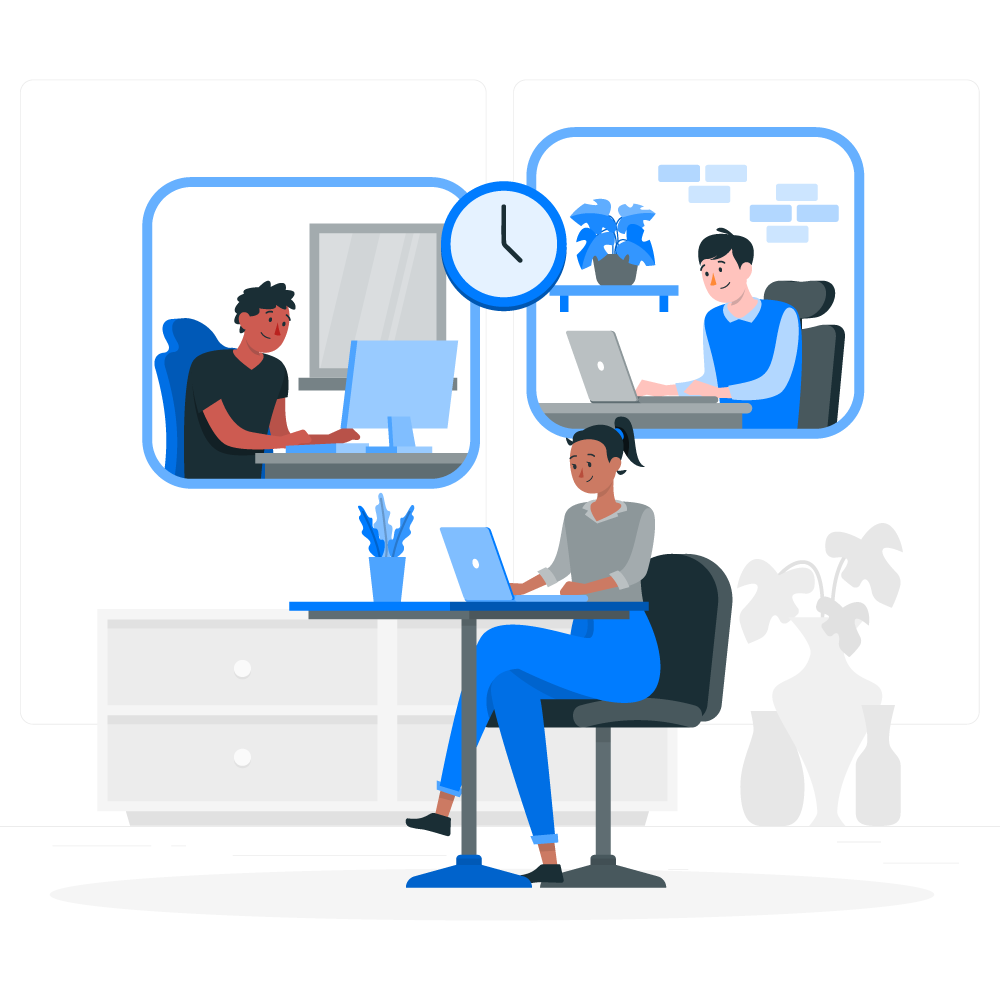




2 Responses